USB Wireless Dongle that Works in Raspberry Pi
I had my first raspberry pi way back 2015 but I never get to use it. Back then, that single-board computer doesn’t have a built-in wireless interface. Past forward 2020 and I bought a new PI on Lazada without checking on the specs…so I got a wifi dongle as well.
My pi arrived first and after thoroughly reading the specs, I laughed at myself for buying something that I may never need. Well, I can no longer cancel the order so I nothing more I can do. It’s costs PHP 299.00 including shipping.
When the dongle arrived, I had no expectations. Included in the item was a little cd which I assume is the driver.
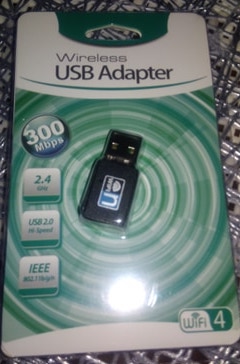

I never used the CD as I don’t think it would come with a Linux driver. So I plugged it in the raspberry pi and saw this:
root@raspberrypi:/home/pi# lsusb
Bus 002 Device 001: ID 1d6b:0003 Linux Foundation 3.0 root hub
Bus 001 Device 003: ID 148f:7601 Ralink Technology, Corp. MT7601U Wireless Adapter
Bus 001 Device 002: ID 2109:3431 VIA Labs, Inc. Hub
Bus 001 Device 001: ID 1d6b:0002 Linux Foundation 2.0 root hub
2nd row of the output is the wireless adaptor:
Bus 001 Device 003: ID 148f:7601 Ralink Technology, Corp. MT7601U Wireless Adapter
Checked from LanScan and it’s detected:
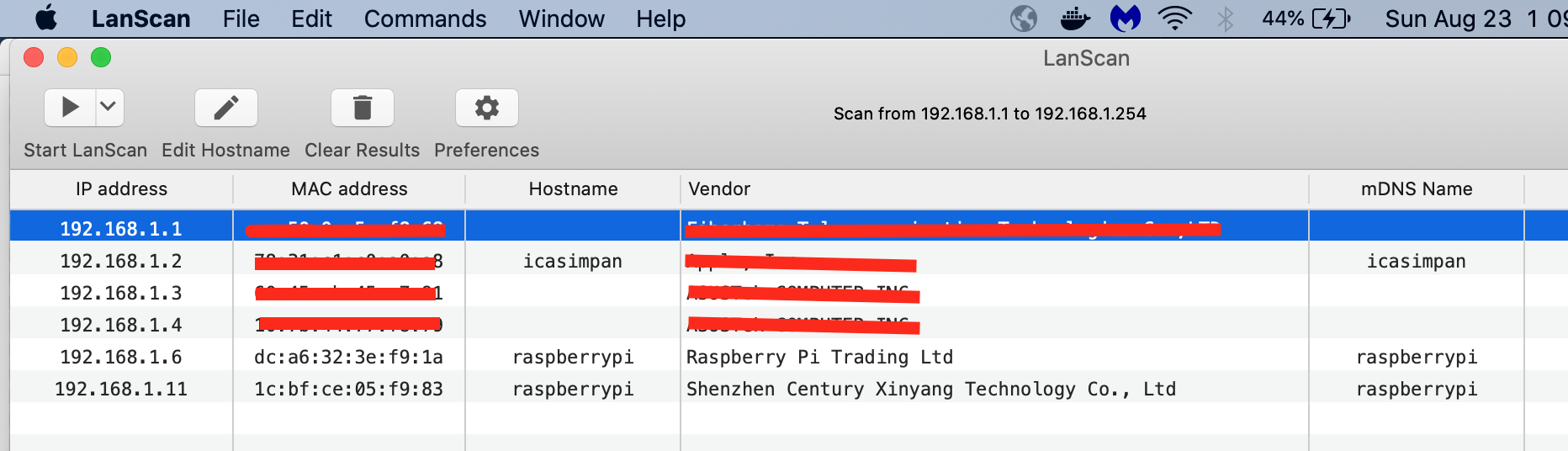
Checking from CLI, I’m getting IP addressess assigned to two wireless interfaces: wlan0 which is the one that comes with the Rasperry pi and wlan1 which is the external wireless dongle.
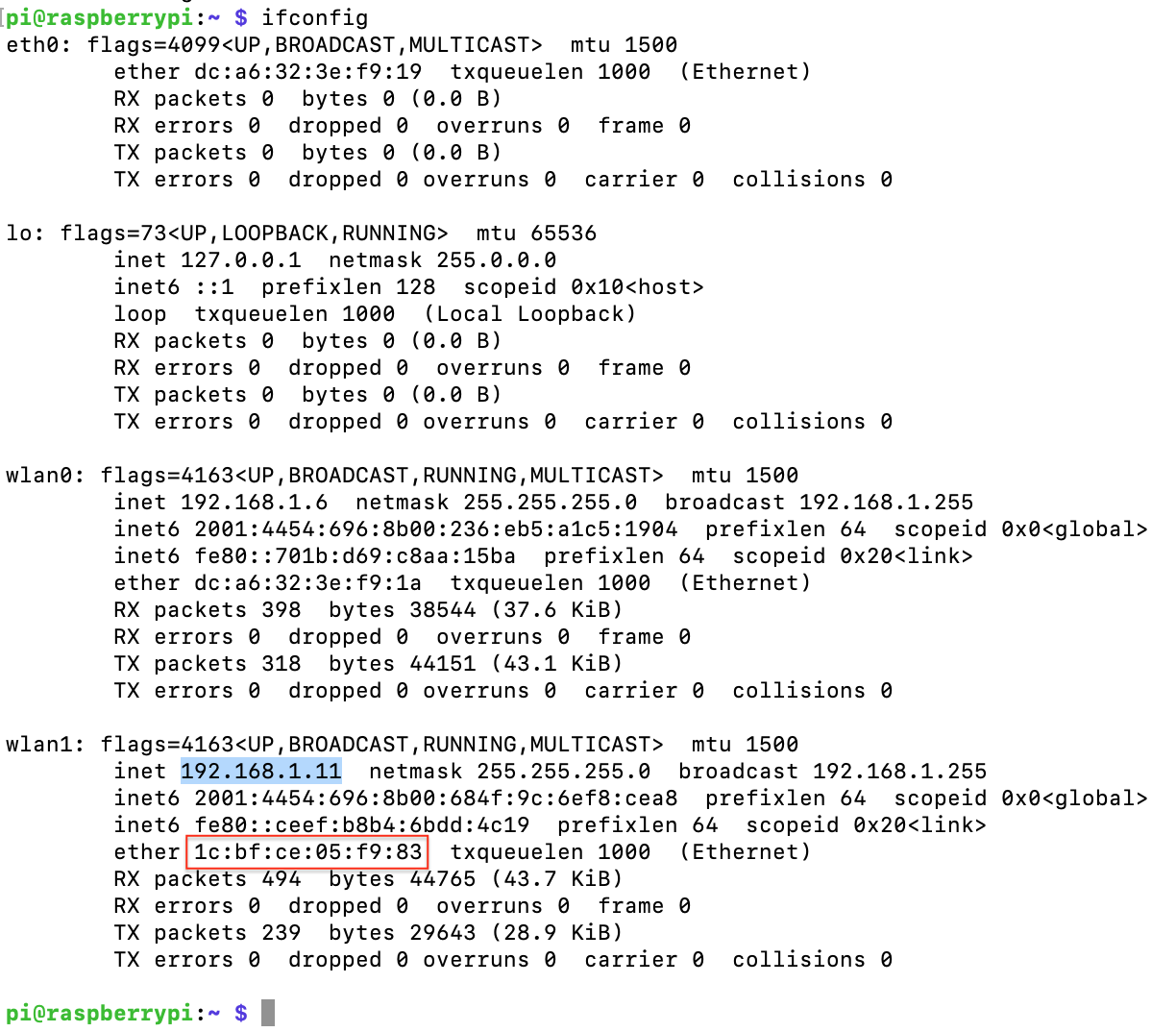
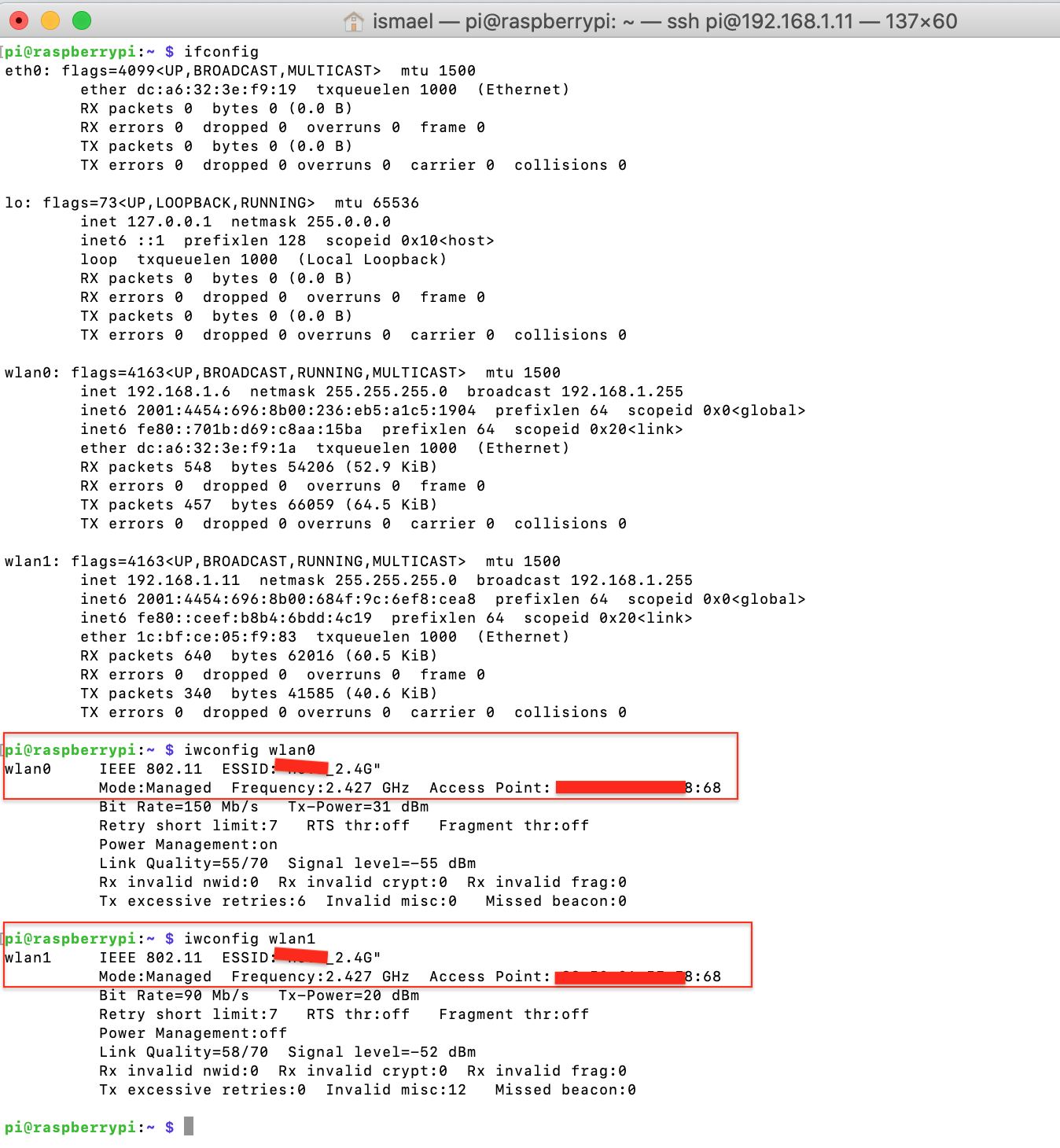
Just to make sure the external wireless device works, I turned-off the built-in wlan0:
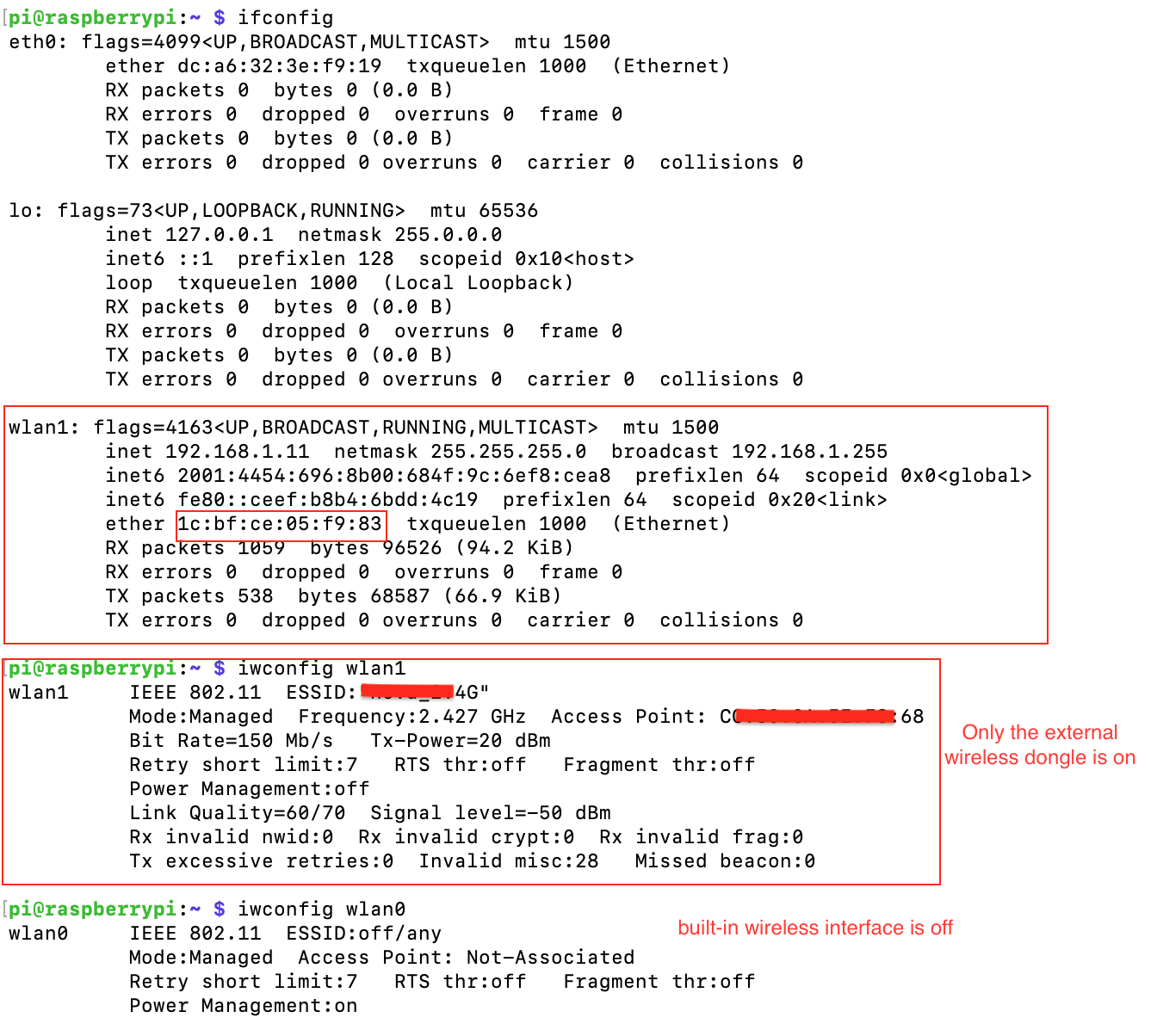 Then tested by connecting via ssh.
Then tested by connecting via ssh.
It worked!